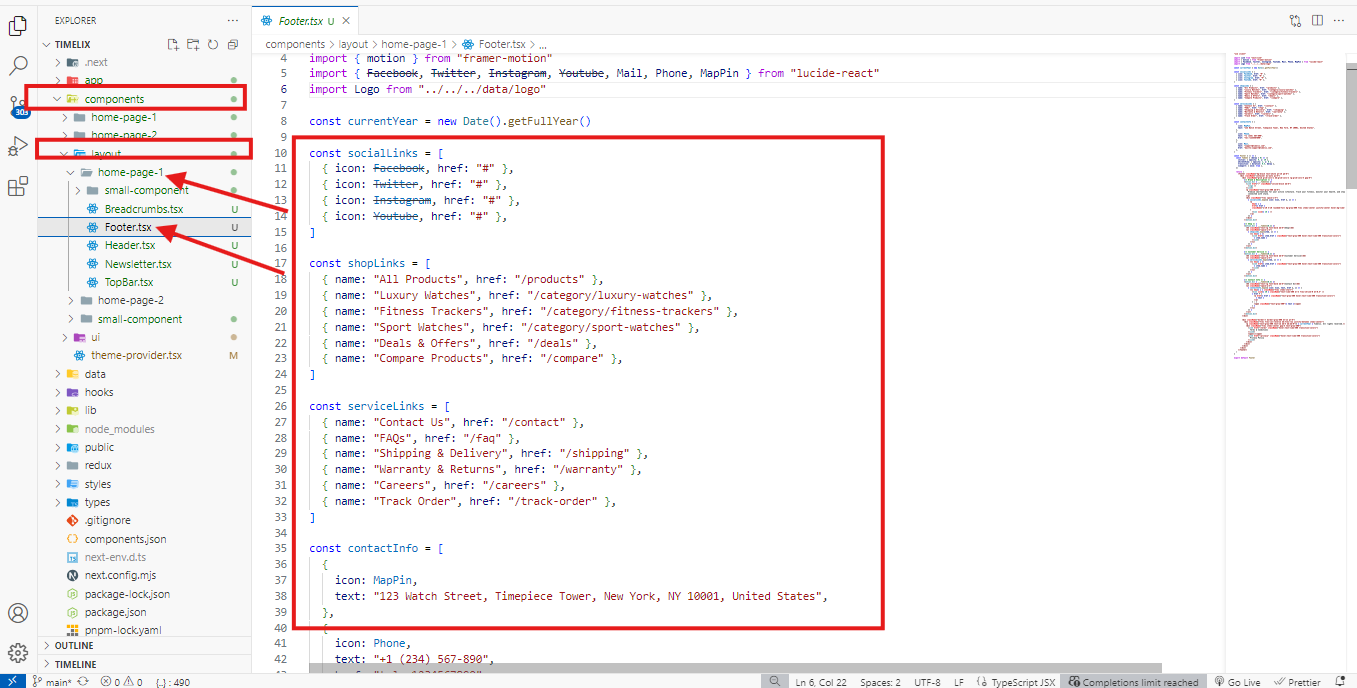1. Introduction
Welcome to the documentation for our Timelix application. This guide will help you get started with installation, configuration, and usage of our product.
Our application is built with the latest technologies to provide a seamless experience for both developers and end-users.
1.1 Requirements
Before you begin, ensure you have the following requirements installed:
- Node.js (v16.0.0 or higher)
- npm (v7.0.0 or higher) or yarn (v1.22.0 or higher)
- Git
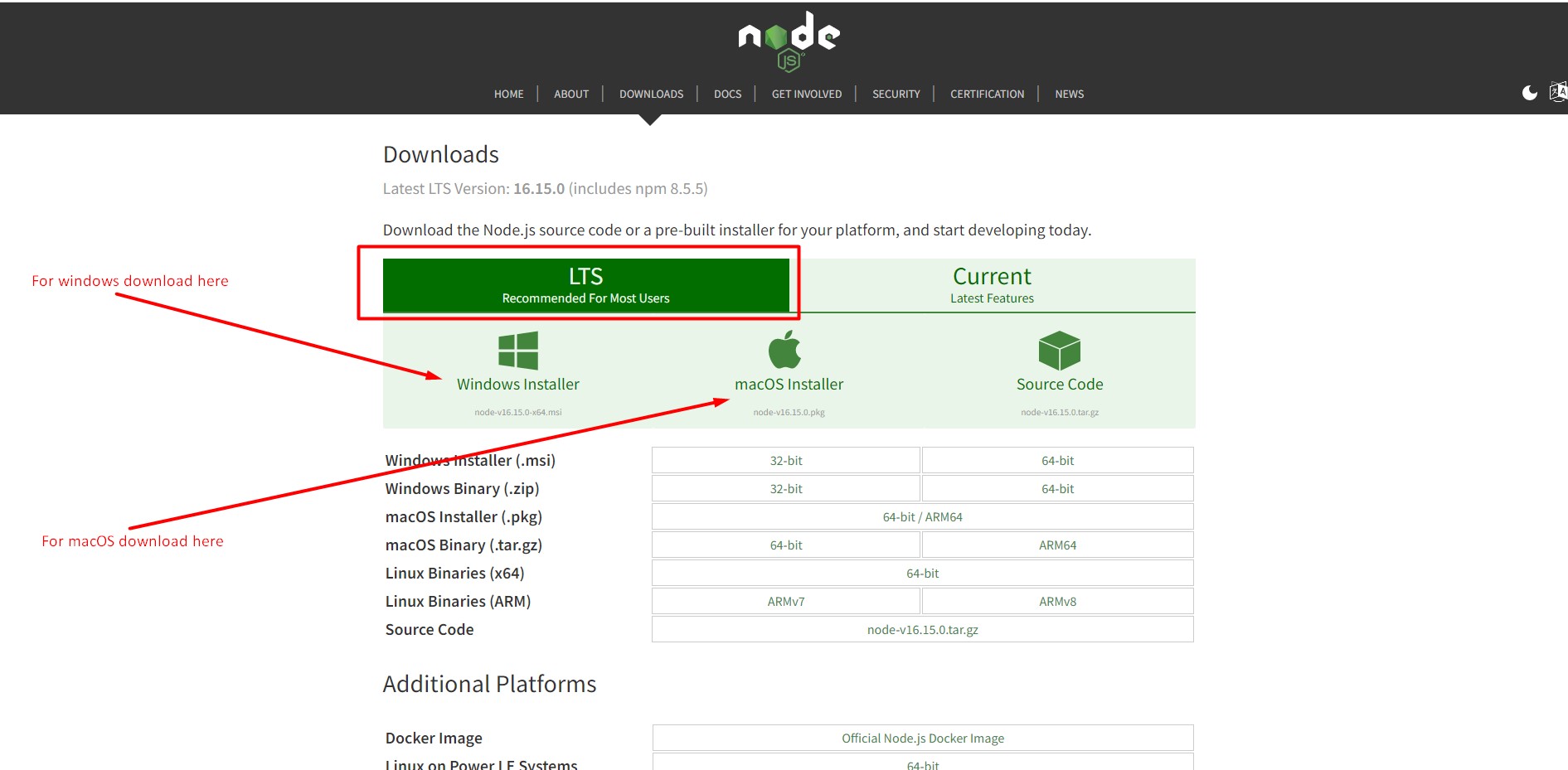
Development Tools
$ node -v
v16.15.0NPM
$ npm -v
8.5.51.2 Installation
Follow these steps to install the application on your local machine:
- Download the repository from Themeforest/
- Navigate to the project directory
- Install dependencies using npm
$ timelix-main
$ cd project
$ npm install --force1.3 Usage
After installation, you can start using the application with these basic commands:
$ npm run dev2.1. Change Favicon
Replace to change your own favicon
2.2. Change Logo
To change your Site Logo open the Timelix in your editor and go to the location by following screenshot which are given bellow.
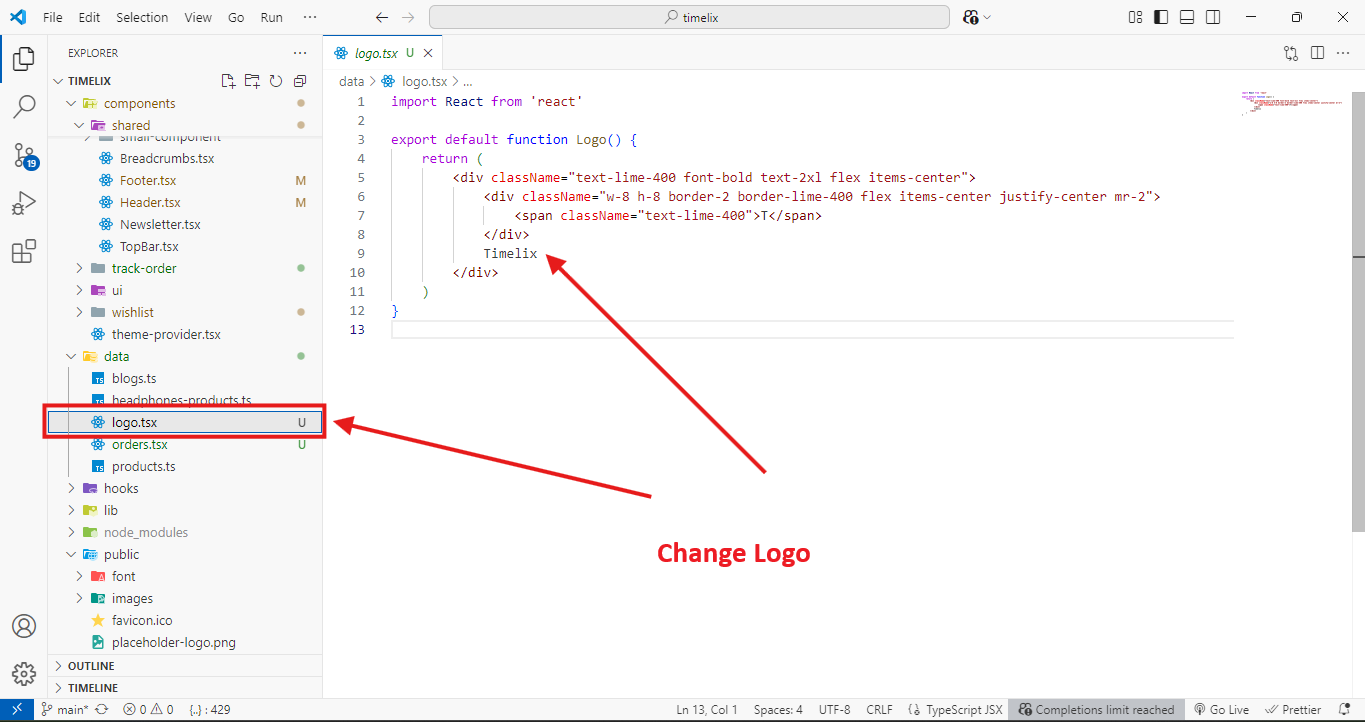
2.3. Home Page 1
(home-page-1) folder under the /app/(home-page-1)/page.tsx file will be set home page 1 automatically
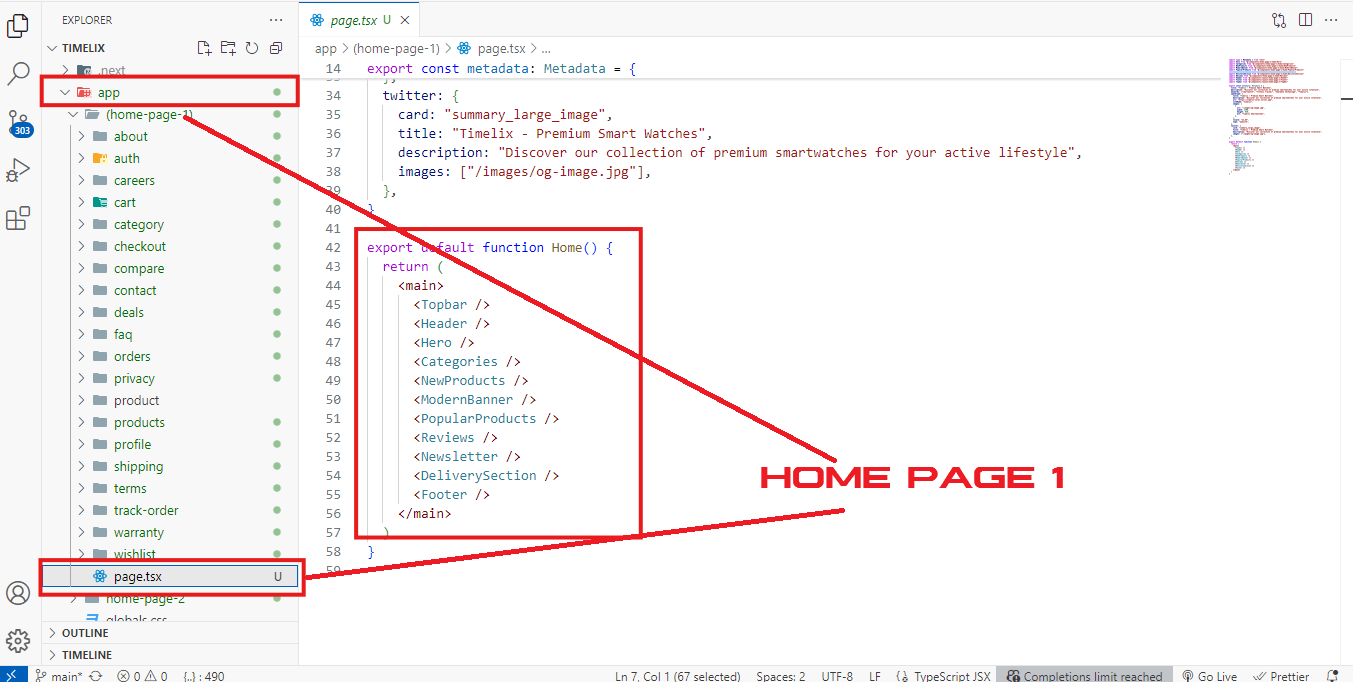
2.4. Home Page 2
app folder under the /app/home-page-2/page.tsx file will be set home page automatically
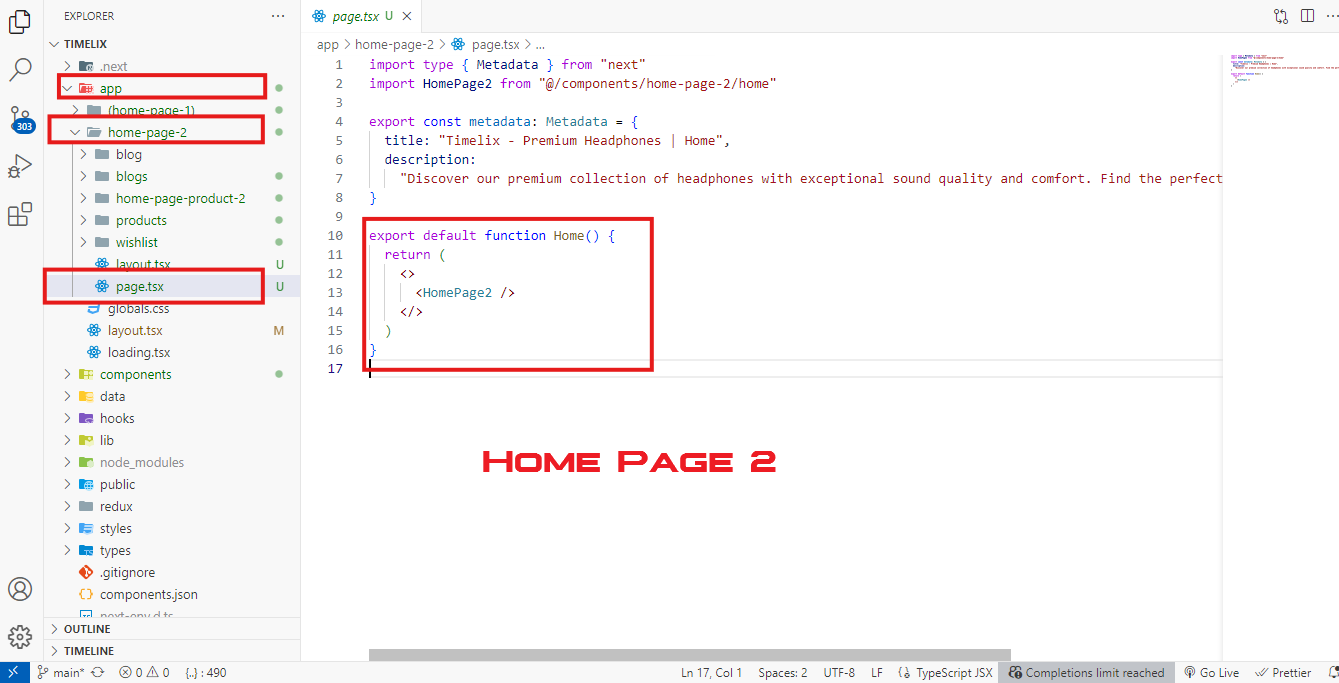
3.1. Header 1
Here is home page header layout you can use chnage header from here
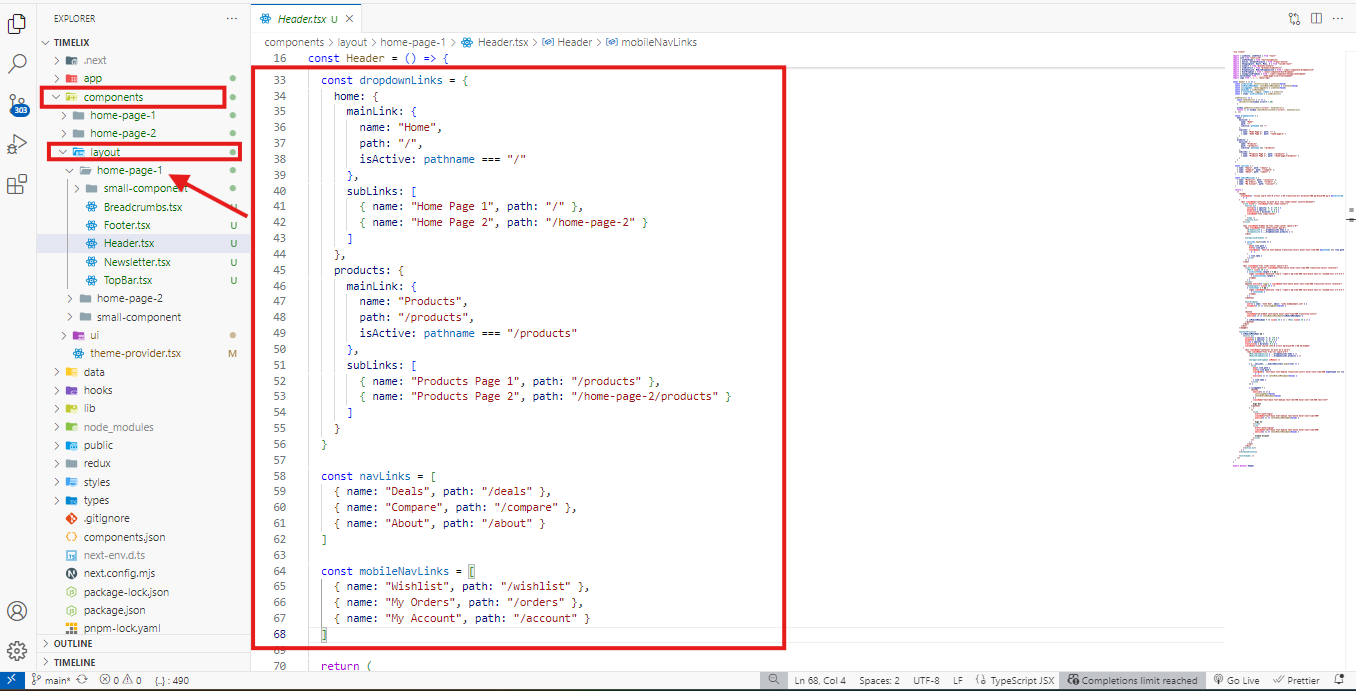
3.2. Header 2
Here is home page header 2 layout you can use chnage header from here
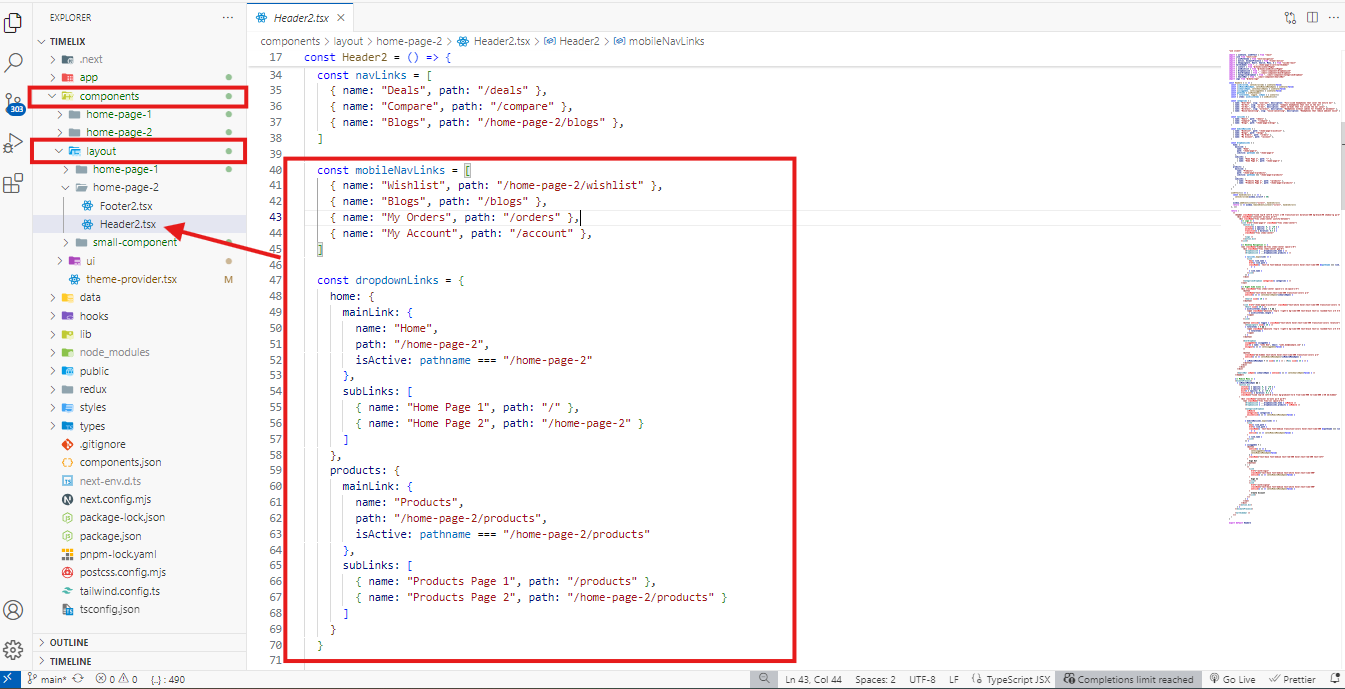
3.4. Footer 2
Here is home page Footer 2 layout you can use chnage Footer from here
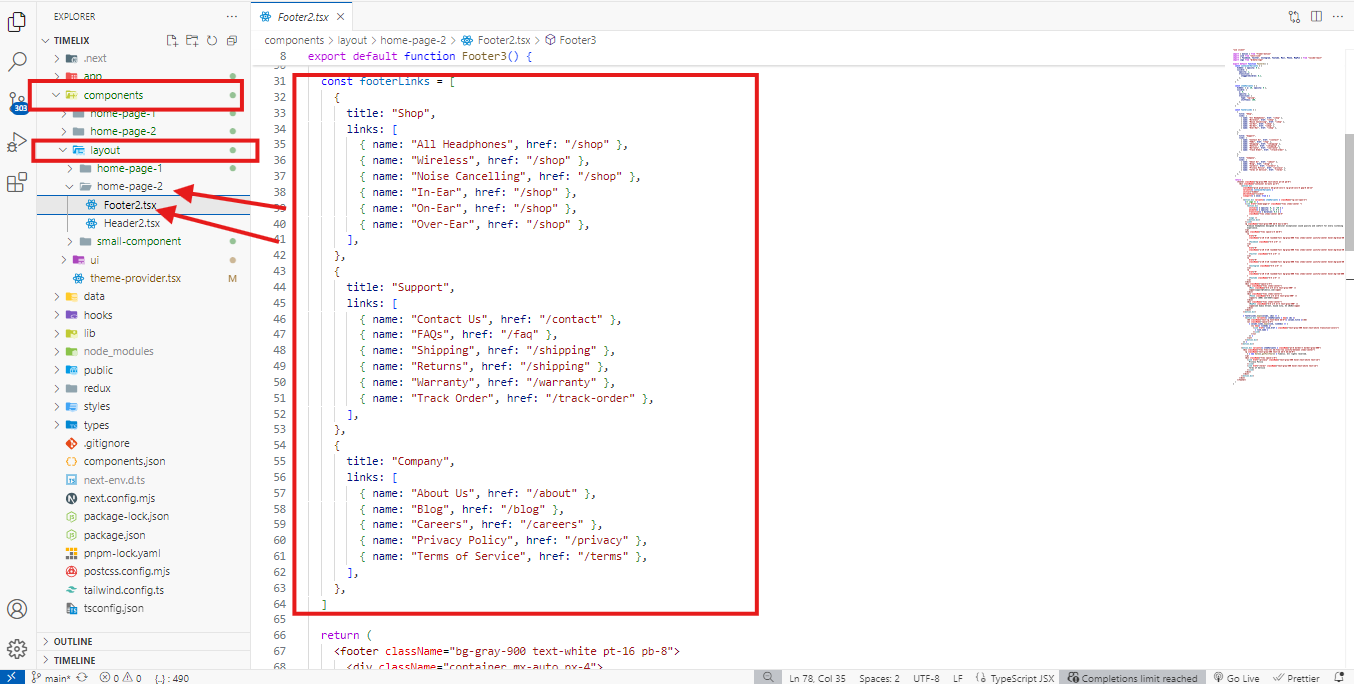
3.5. Theme
Change The theme Color
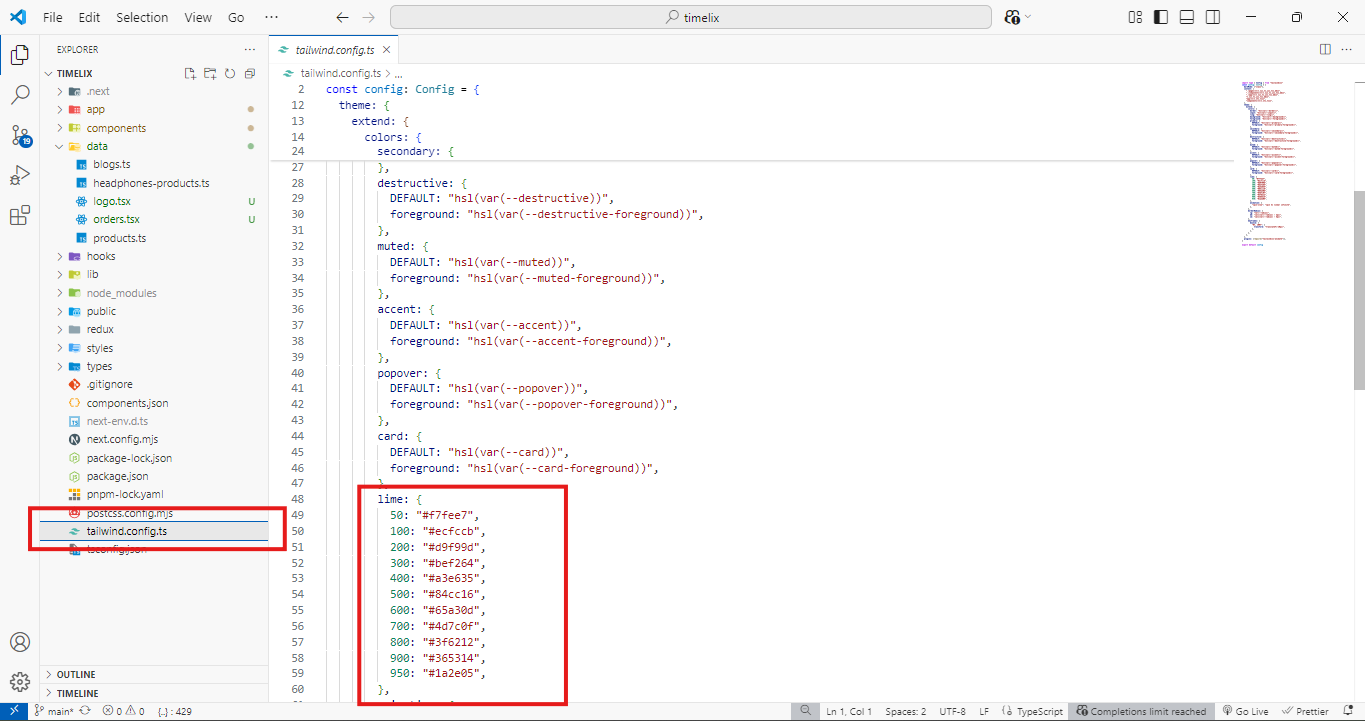
4. Support
Included in Free Support Scope:
- Fixing bugs
- Helping clients in changing site contents by sending instructions that couldn’t be covered by documentation
Paid Support Scope:
Paid support is not a part of Free Support when you purchase the template from themeforest. We understand that some clients need custom changes while using our template. For that we kept an option for paid support which includes:
- Custom change request
- Custom pages
- Custom features
We kept a flat rate for our paid support which is $15/hour.
Support Ticket
Please send your support request here. You will response within 1 business day.